Getting Started with Quest (Developer)
Setup Quest for Development use
Make sure you have completed the steps in the Quest setup as a regular user.
Next, login to https://developer.oculus.com/
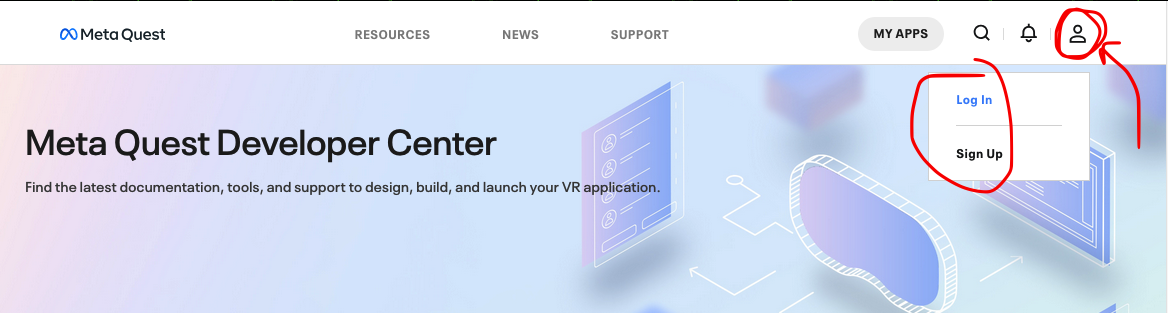
- Setup phone as the 2-Factor Authentication (2FA) method (or add credit card if you want)
- Create a new organization for yourself. Can be named anything, e.g. your name, your usual internet nickname, your actual company if you have one, …
- Enable Developer Mode and USB Debugging.
Install Meta Quest Developer Hub (MQDH)
Find the Meta Quest Developer Hub (MQDH) software installer for your operating system here: https://developer.oculus.com/meta-quest-developer-hub/
Developer Mode
Use the Meta Horizon phone app to set the headset to Developer Mode. Tap bottom-middle profile icon, then top-right hamburger menu, then Settings -> Developer Mode.
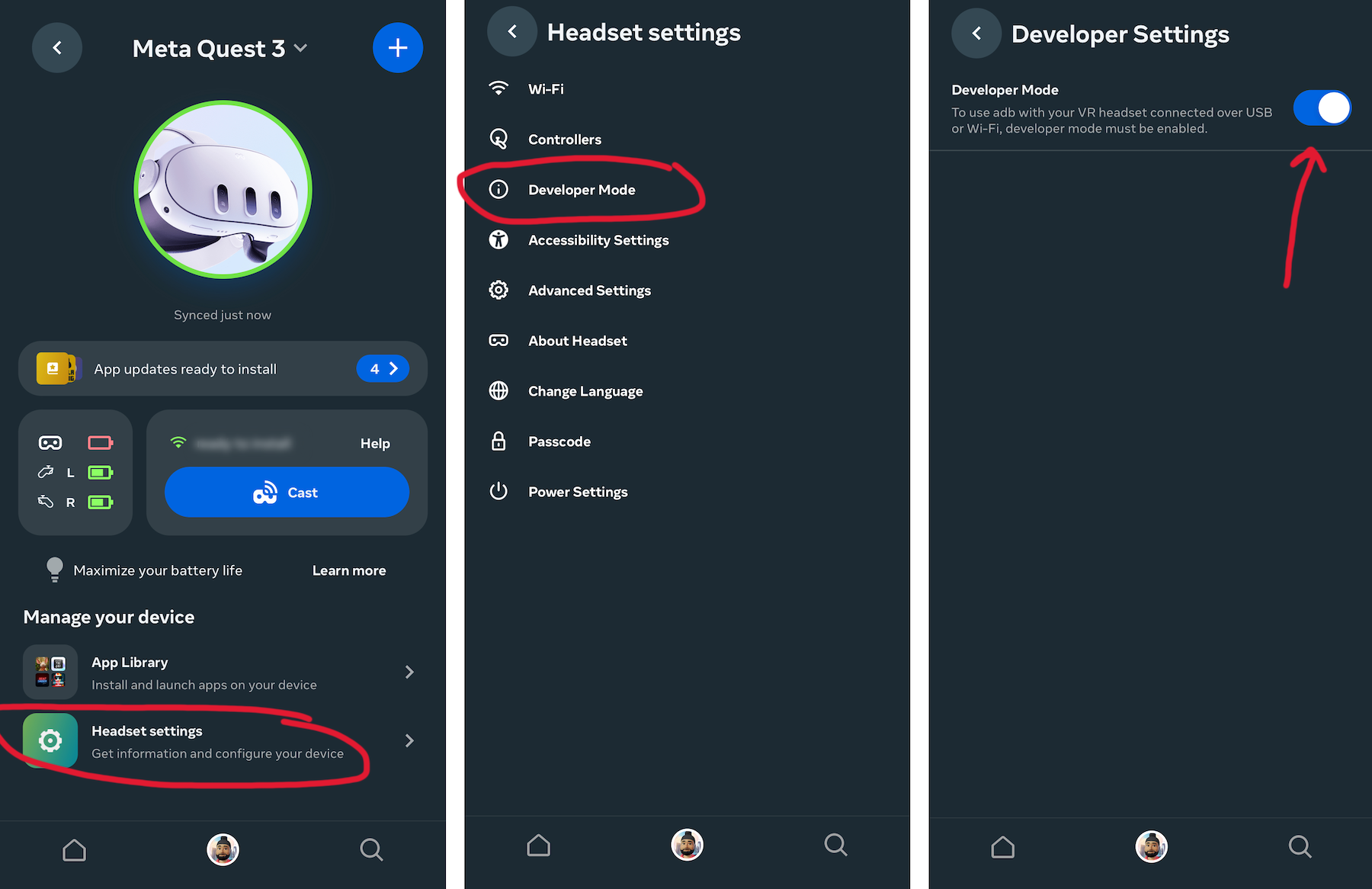
Quest USB connection
Authorize
Getting Started with Quest (Developer)
Setup Quest for Development use
Make sure you have completed the steps in the Quest setup as a regular user.
Next, login to https://developer.oculus.com/
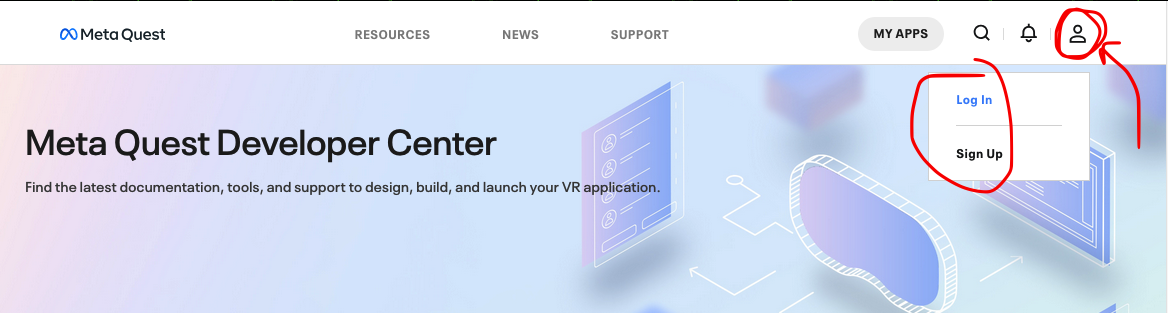
- Setup phone as the 2-Factor Authentication (2FA) method (or add credit card if you want)
- Create a new organization for yourself. Can be named anything, e.g. your name, your usual internet nickname, your actual company if you have one, …
- Enable Developer Mode and USB Debugging.
Install Meta Quest Developer Hub (MQDH)
Find the Meta Quest Developer Hub (MQDH) software installer for your operating system here: https://developer.oculus.com/meta-quest-developer-hub/
Developer Mode
Use the Meta Horizon phone app to set the headset to Developer Mode. Tap bottom-middle profile icon, then top-right hamburger menu, then Settings -> Developer Mode.
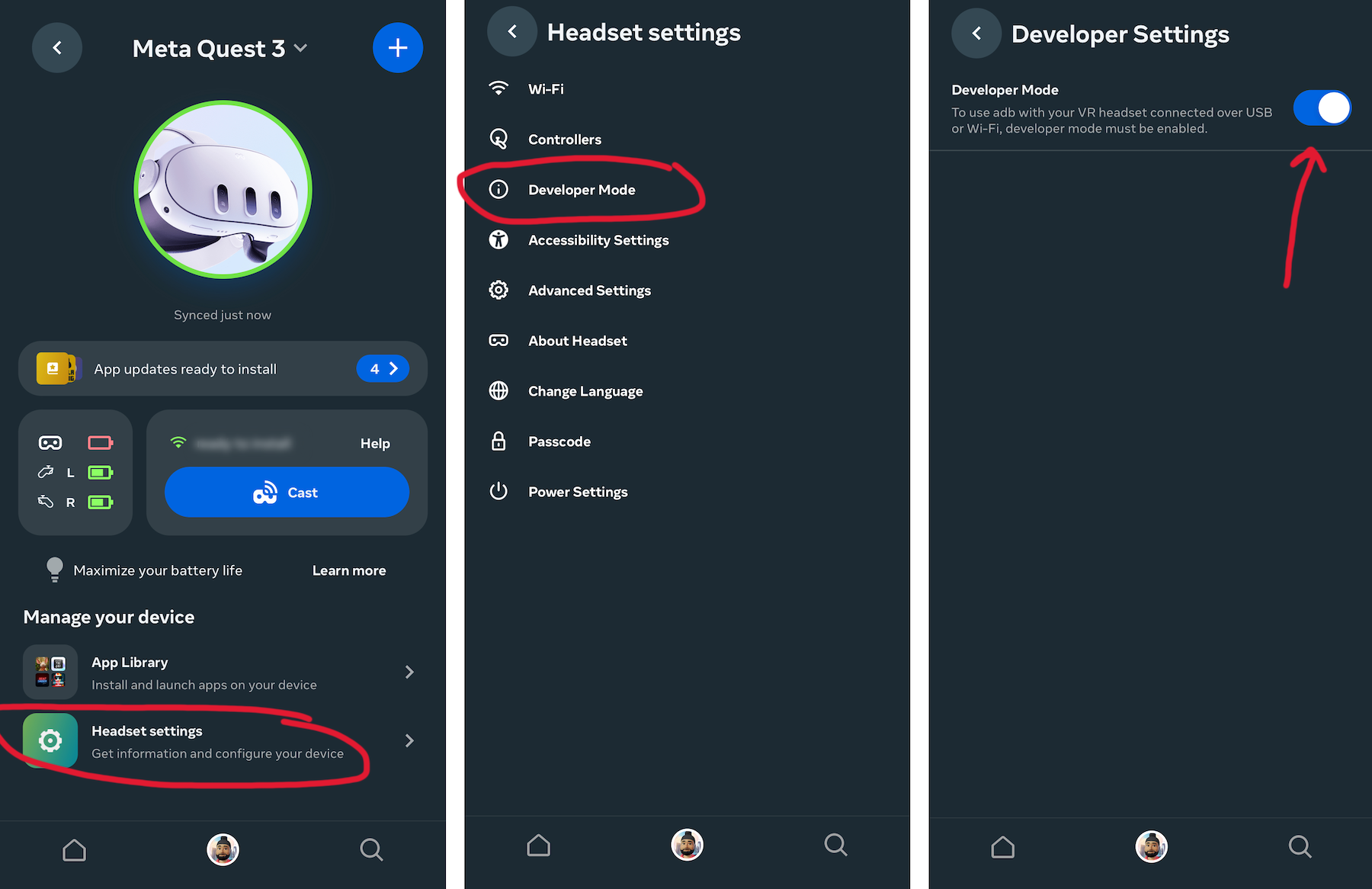
Quest USB connection
Authorize