MQDH Transfer Videos
Using the Meta Quest Developer Hub (MQDH) to transfer videos from the Quest headset to a computer.
Prerequisites
Make sure you have MQDH installed and the Quest connection ready
Transfering videos from Quest to a computer using MQDH
Screenrecordings from the Quest get saved to a folder called Videos by default. This folder is visible on the computer through MQDH and it can be used to fetch the videos from the headset to the computer.
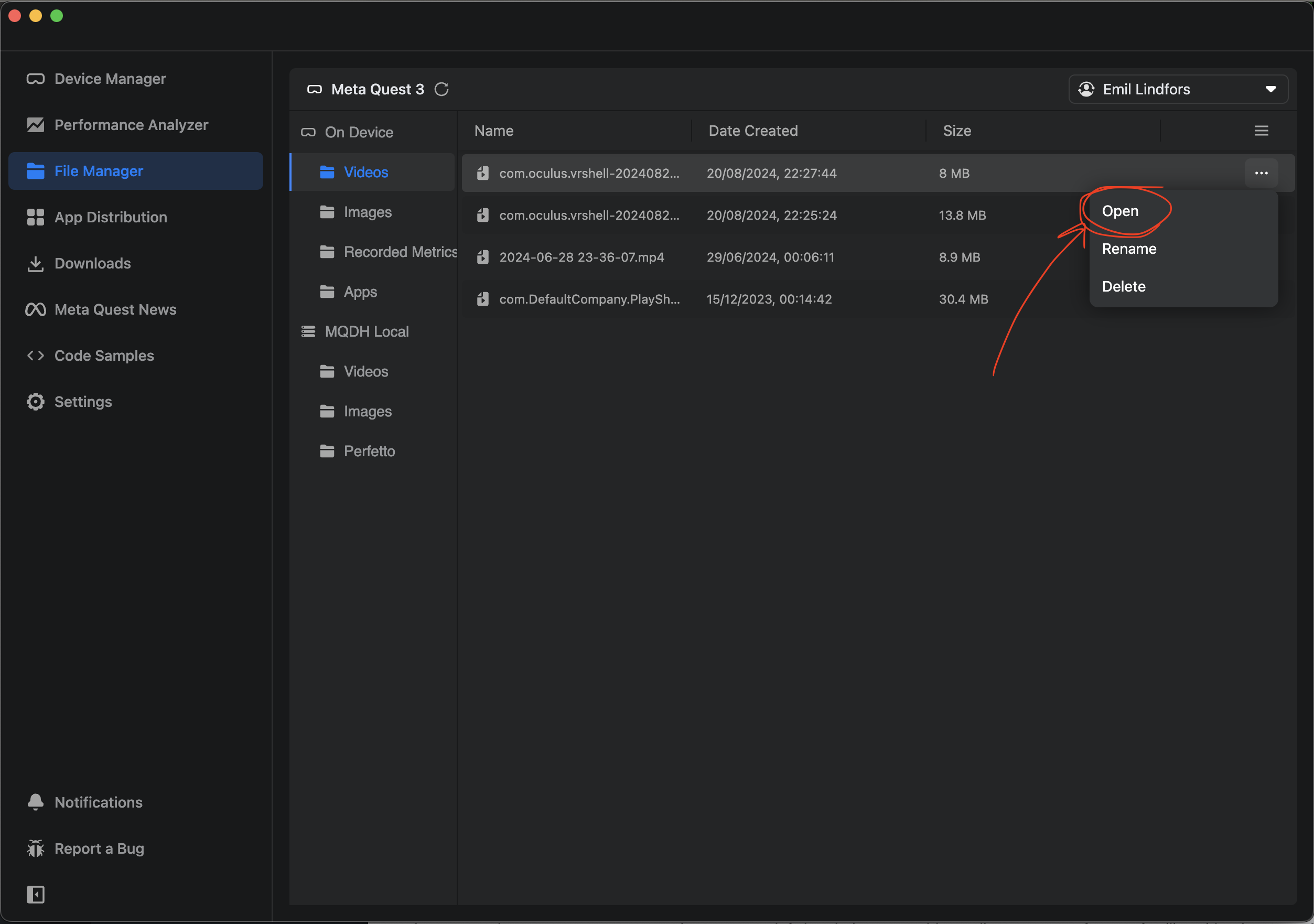
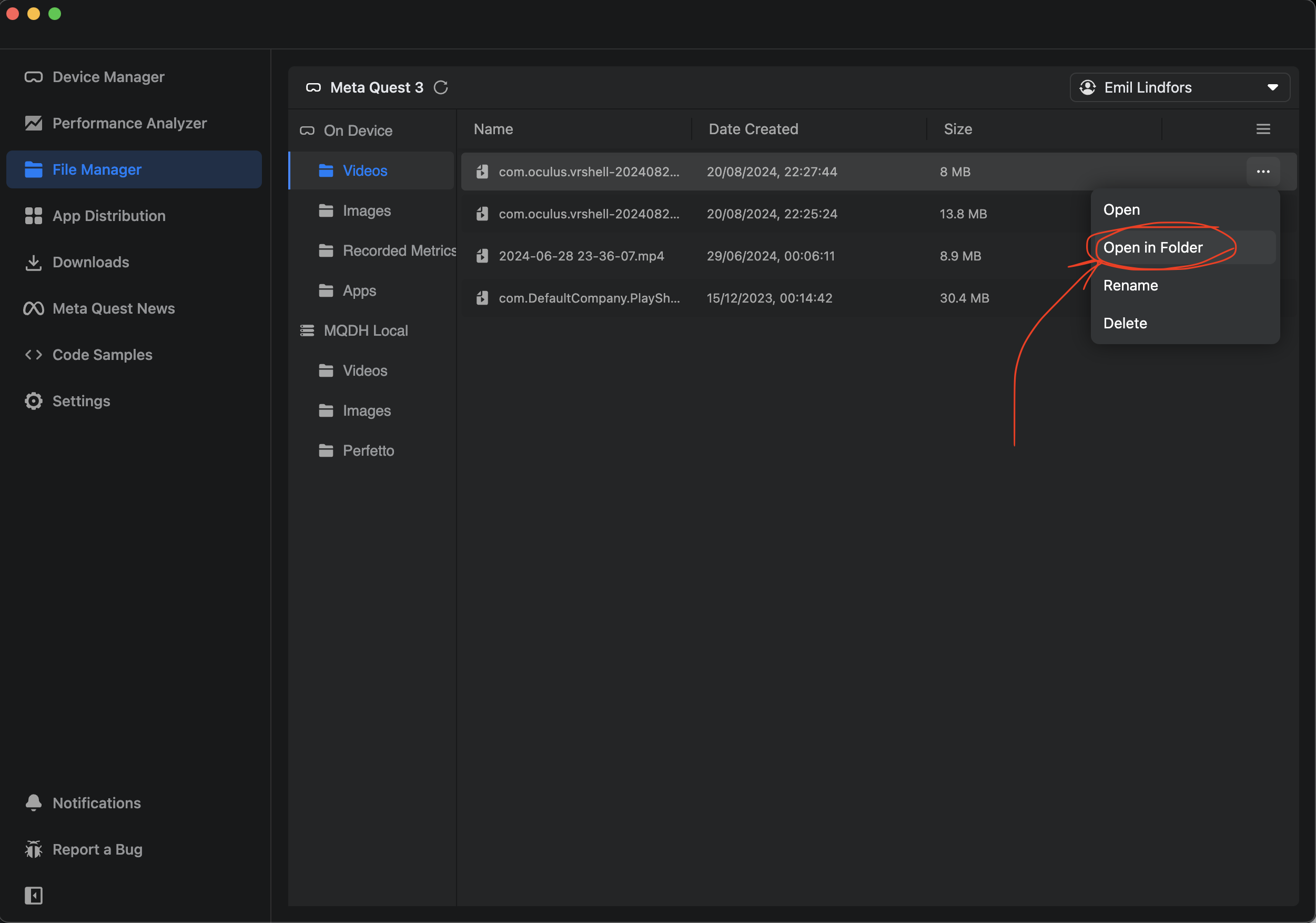
After pressing “Open in Folder” a Finder/Explorer window opens and the video file can be copypasted wherever.
At first (on mac) it ends up somewhere like… /Users/user/Library/Application Support/odh/device-media (need to check on Windows).
For testing video transfer
- Open Menu and start recording a video
- Do something on the Quest (browse menus, play a game)
- Connect Quest to PC. Download video from Quest with MQDH.
MQDH Transfer Videos
Using the Meta Quest Developer Hub (MQDH) to transfer videos from the Quest headset to a computer.
Prerequisites
Make sure you have MQDH installed and the Quest connection ready
Transfering videos from Quest to a computer using MQDH
Screenrecordings from the Quest get saved to a folder called Videos by default. This folder is visible on the computer through MQDH and it can be used to fetch the videos from the headset to the computer.
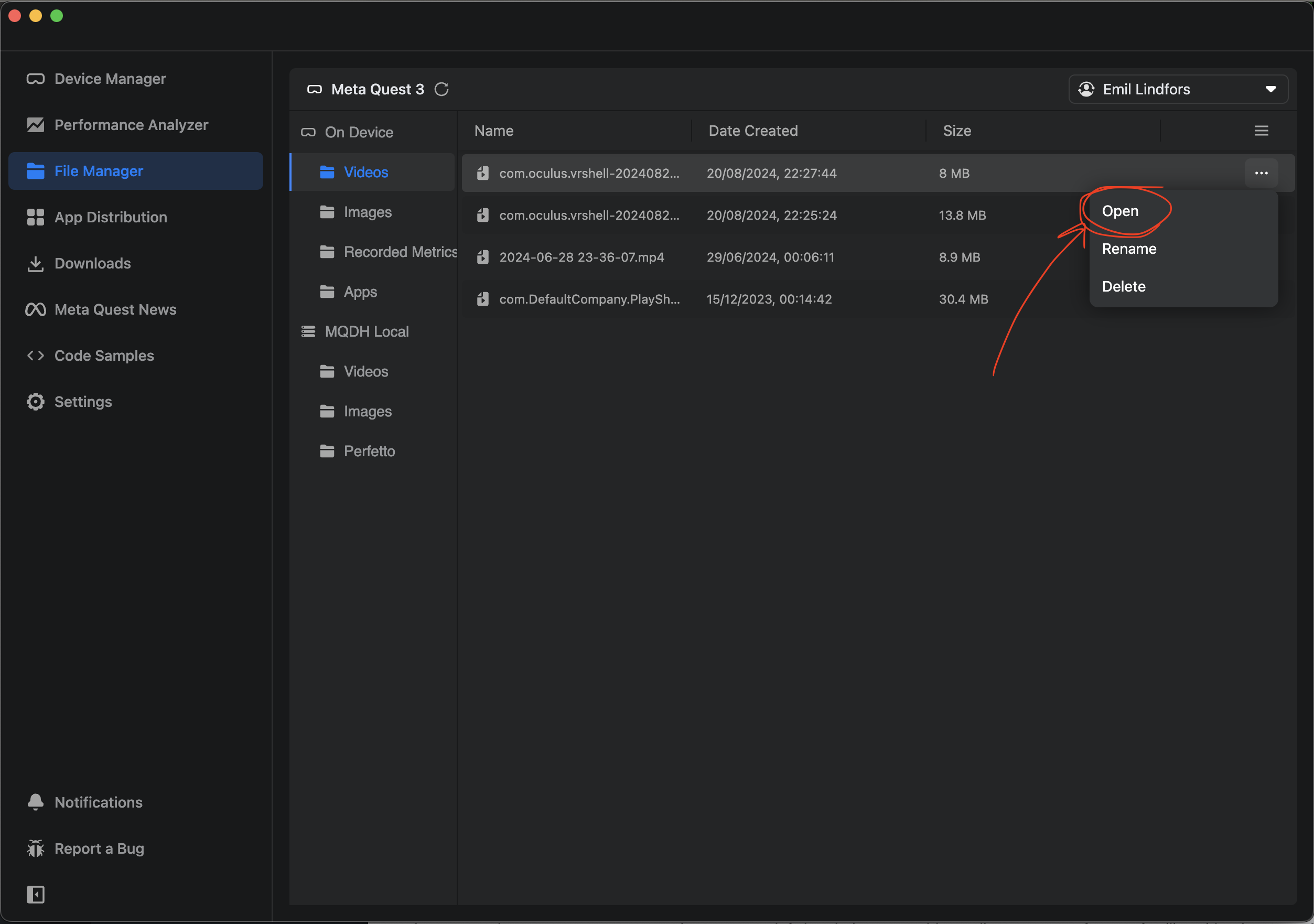
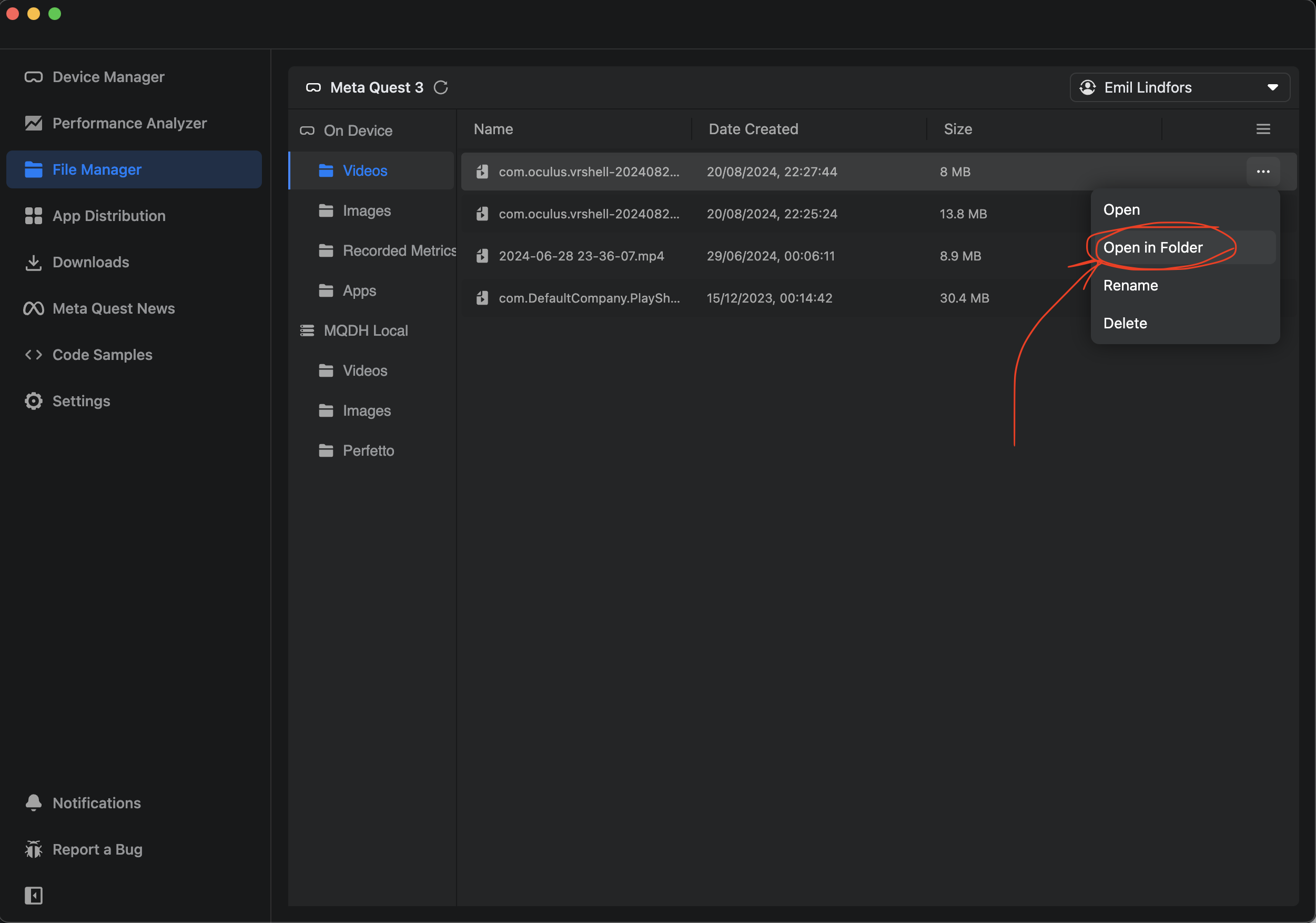
After pressing “Open in Folder” a Finder/Explorer window opens and the video file can be copypasted wherever.
At first (on mac) it ends up somewhere like… /Users/user/Library/Application Support/odh/device-media (need to check on Windows).
For testing video transfer
- Open Menu and start recording a video
- Do something on the Quest (browse menus, play a game)
- Connect Quest to PC. Download video from Quest with MQDH.