MQDH Install Apps
Using the Meta Quest Developer Hub (MQDH) to install .apk app packages to the Quest headset.
Prerequisites
Make sure you have MQDH installed and the Quest connection ready
Install apps from .apk
When you have MQDH running and the Quest connected with a cable and USB setup recognized OK, you can start the installation by just dragging and dropping the .apk file from Finder(mac)/Explorer(windows) to the Apps section of the Device Manager with MQDH.
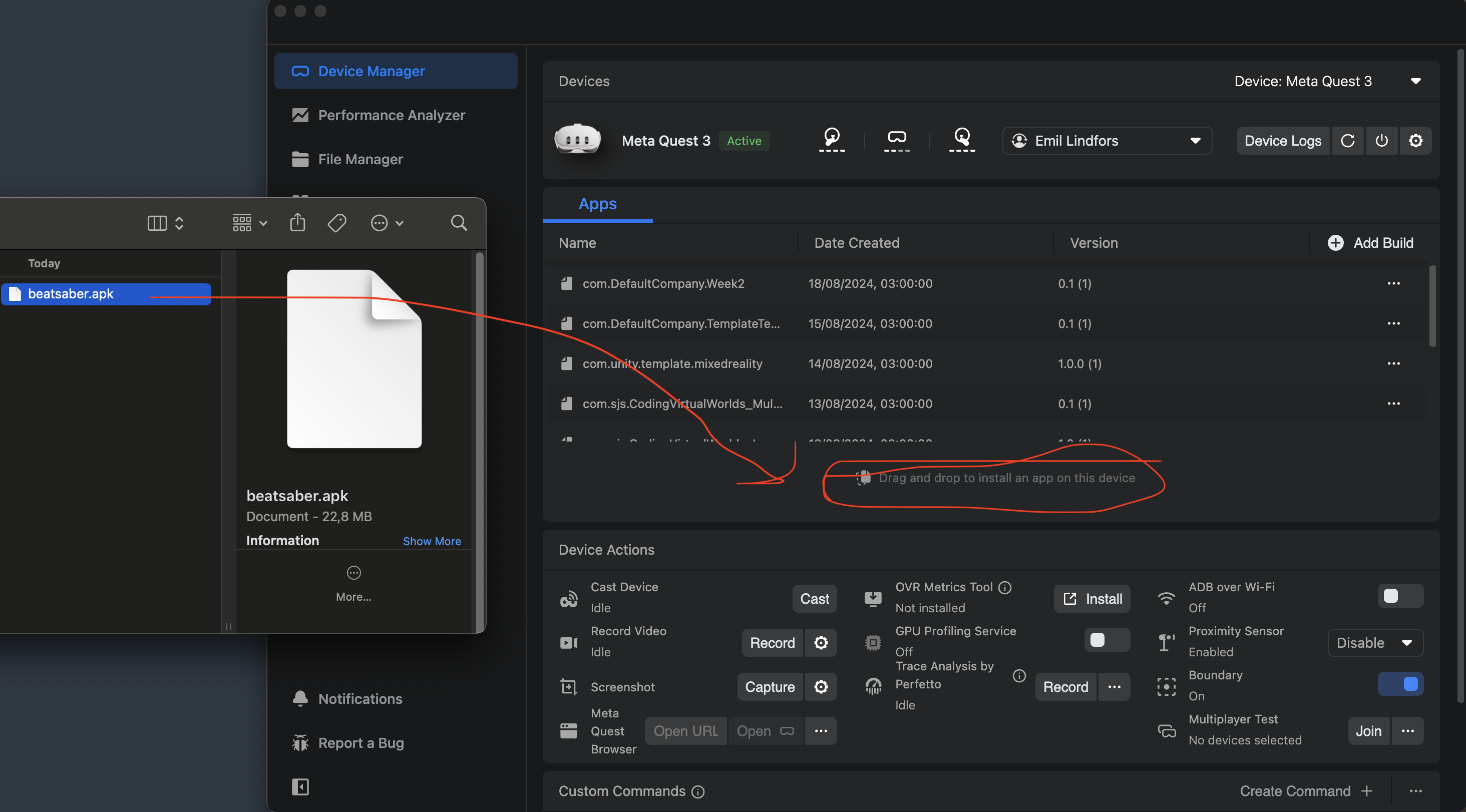
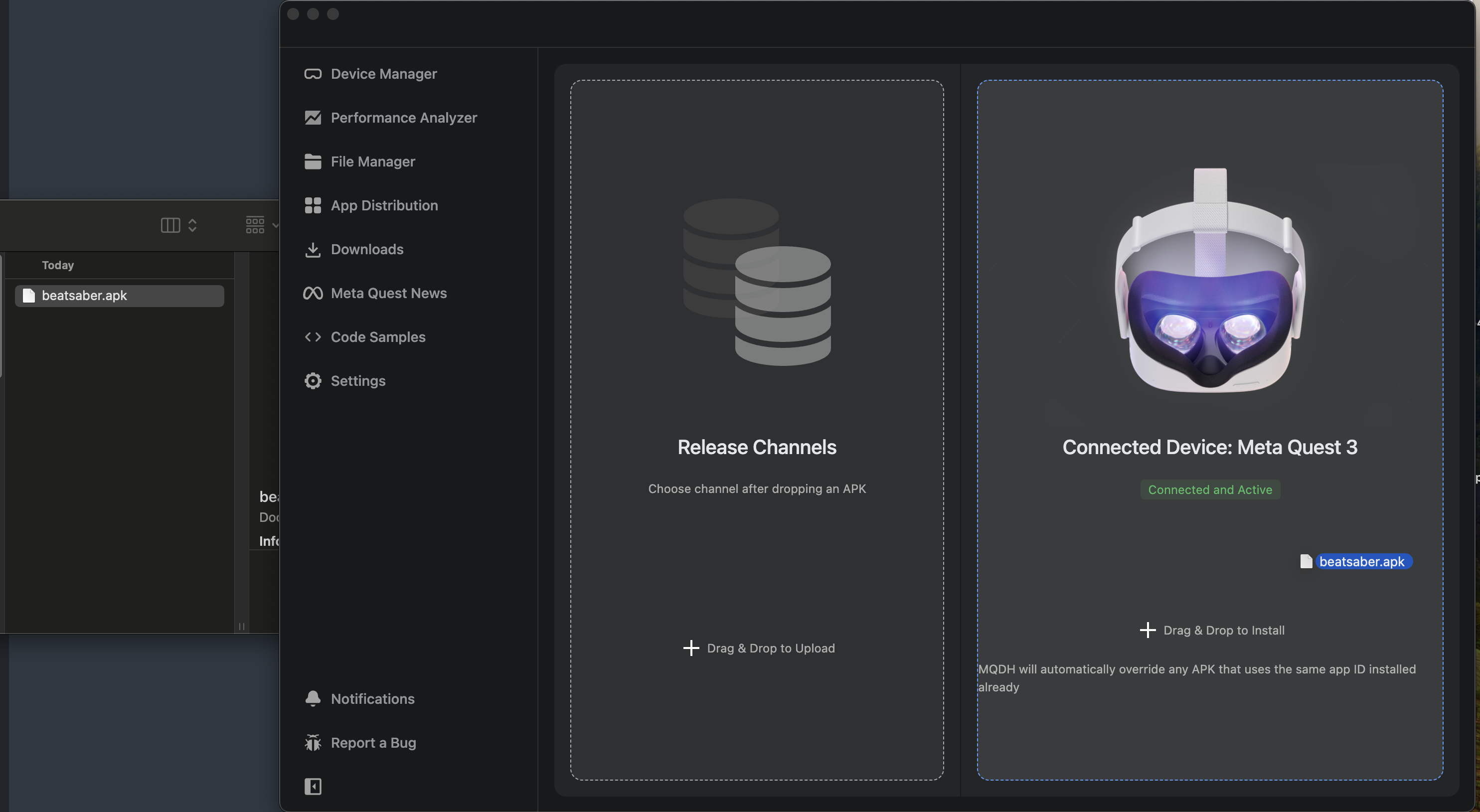
Apps packaged as .apk can also be installed via the adb Terminal utility (see here for more info) or SideQuest (see here for more info) and you are free to do that.
For testing manual .apk install
- Download the Beat Saber assignment reference
- Connect Quest to PC.
- Open MQDH and install .apk to Quest.
- Enter Quest; open program under Apps->Unknown Sources-> CodingVirtualWorlds_BeatSaber
- Play away!
MQDH Install Apps
Using the Meta Quest Developer Hub (MQDH) to install .apk app packages to the Quest headset.
Prerequisites
Make sure you have MQDH installed and the Quest connection ready
Install apps from .apk
When you have MQDH running and the Quest connected with a cable and USB setup recognized OK, you can start the installation by just dragging and dropping the .apk file from Finder(mac)/Explorer(windows) to the Apps section of the Device Manager with MQDH.
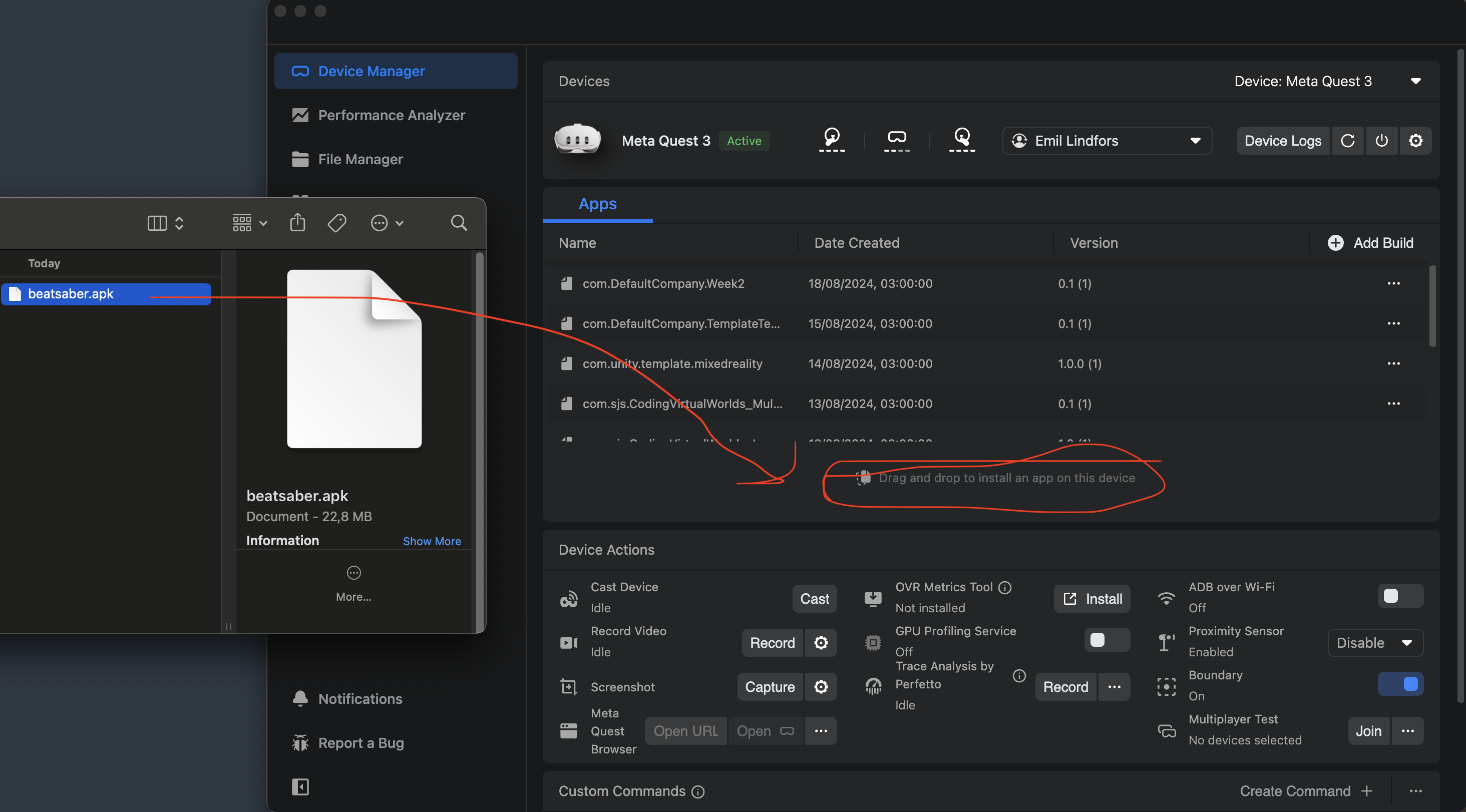
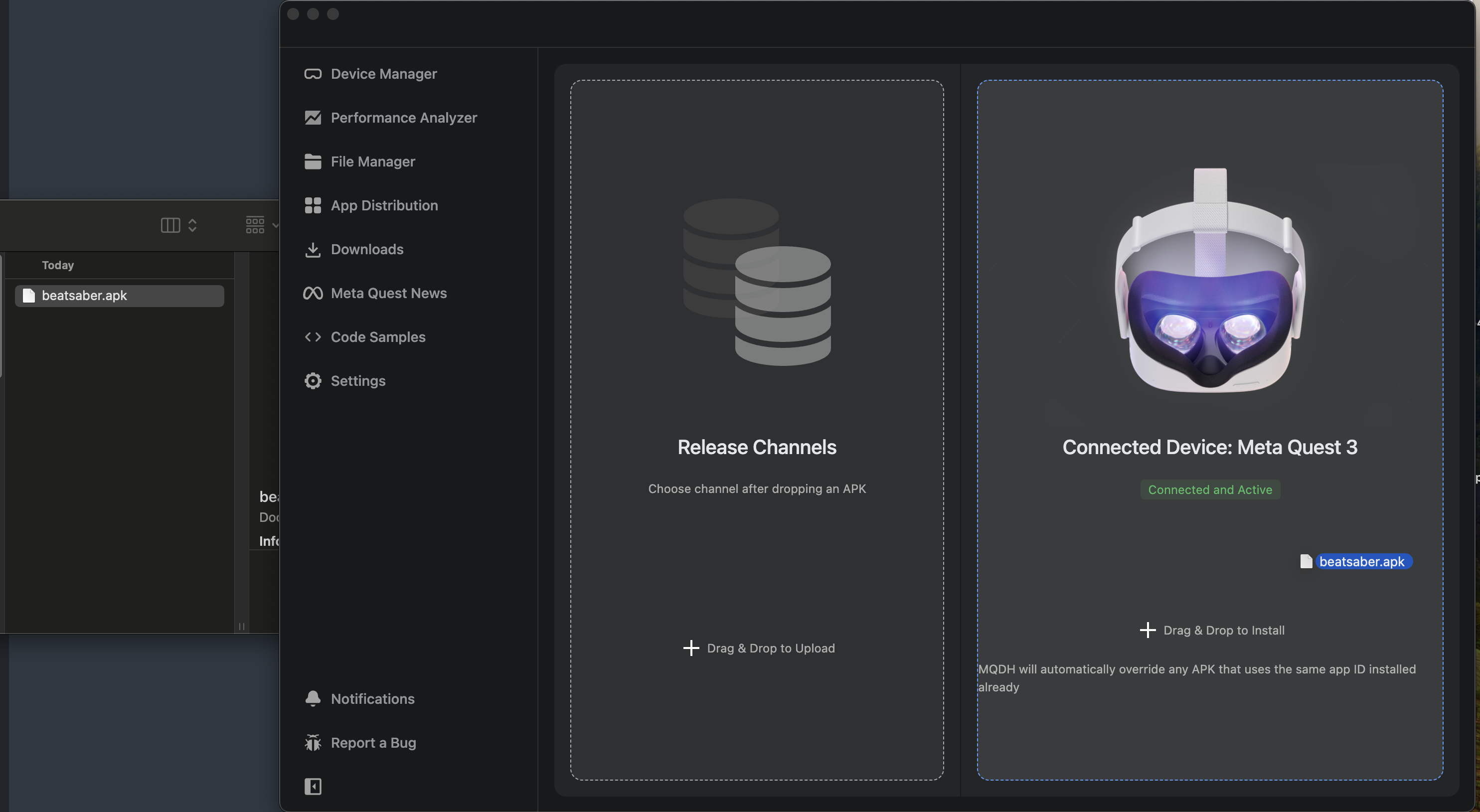
Apps packaged as .apk can also be installed via the adb Terminal utility (see here for more info) or SideQuest (see here for more info) and you are free to do that.
For testing manual .apk install
- Download the Beat Saber assignment reference
- Connect Quest to PC.
- Open MQDH and install .apk to Quest.
- Enter Quest; open program under Apps->Unknown Sources-> CodingVirtualWorlds_BeatSaber
- Play away!